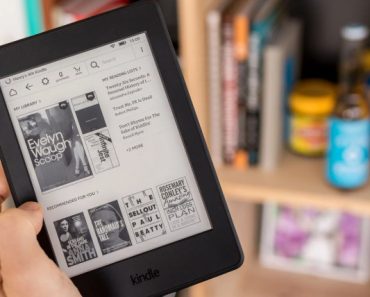Photo: Digital Trends
Twitter is urging all of its more than 330 million users to immediately change their passwords after a bug exposed them in plain text. While Twitter’s investigation showed that there was no evidence that any breach or misuse of the unmasked passwords occurred.
However, the company is recommending that users change their Twitter passwords out of an “abundance of caution.” This includes the site itself and anywhere else they may have used that password, which includes third-party apps like Twitterrific and TweetDeck.
Stay Protected with The Basics
On the web: Go to Twitter.com, click your profile image in the upper right, choose Settings and privacy. When the next page loads, select Password in the list running down the left side. Twitter will ask for your existing password and then your new one. Use a strong, unique password. And never repeat them between multiple services, apps, and online accounts.
From the mobile app: Tap your profile photo at the upper left and choose Settings and privacy. Then Account followed by Change password. Again, ensure that your new password is used exclusively for your Twitter account.
A password alone isn’t enough of a wall between you and people with tech smarts and bad intentions. Aside from changing your Twitter password, locking down your account to the fullest extent possible requires enabling the company’s login verification feature.
This two-factor authentication process sends a code to your mobile number whenever a new device attempts signing into your account with the correct password.
Other Useful Security Tips
Scammers will try to access your private information using tweets, emails & direct messages on Twitter — a practice known as “phishing”. They may tell you your Twitter account’s been hacked & instruct you to change your password immediately.
They might claim that you’ve won a contest & all you need to do to claim your prize is log in to your Twitter account. Don’t fall for these tricks! Don’t EVER give out your Twitter password.
Do you plan to use your Twitter account to register for 3rd-party websites or apps? Be careful! Doing so gives the apps limited access to your Twitter account. So beware! and if you experience anything sketchy, immediately remove the app from your account.
Lastly, one of the best ways to keep all your social media accounts secure is simply locking your smartphone with a password.
Below are 5 steps for how to keep your Twitter account secure:
1. Create Strong Passwords
2. Use Login Verifications
3. Watch Out for Phishing
4. Be Wary of 3rd-Party Apps & Websites
5. Protect Your Phone
Please do yourself a favor and follow these 5 steps!