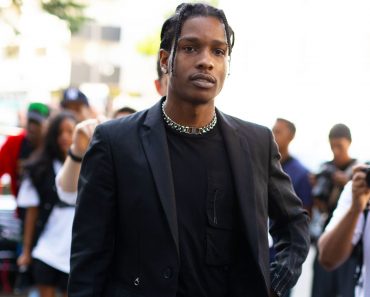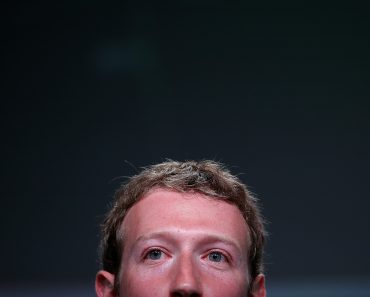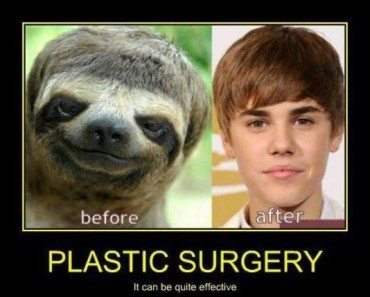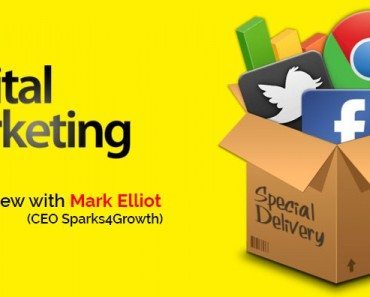It seems as though with every passing year the smartphones in our pockets become more powerful and capable—and more prepared than they’ve ever been to be the only computing device we need in our lives. However, before you give away or sell that old laptop without replacing it consider these scenarios where you really can’t beat the functionality of a computer.
1) Compatibility
The IT world is built around certain accepted standards. It is nice to have a mobile computing device that has USB ports, HDMI, Ethernet, SD memory card slots, or other ports that are somewhat universal and ubiquitous. There is some peace of mind that comes with knowing that no matter where you go, or what you’re doing, your laptop probably has a port or slot somewhere to handle it.
As great as these reasons may seem, there really is no “best” mobile computing device for everyone. In fact, there probably isn’t even a mobile computing device that is best for you in all cases. You have to consider the scenarios in which you intend to use the mobile device, and choose the best tool for the job.
2) Managing Email
A lot of us now check our emails on our phones and tap out responses when needed, but is this really such a good idea? Try turning off notifications from your mobile email client for a while and see if you actually miss it.
What’s certain is you can’t manage your email on a phone the same way you can on a computer. Take Gmail on the desktop web and Gmail on mobile, for instance. Here’s just some of the stuff you can do on the web but not your phone: Drag emails between categories, email groups of contacts, quickly switch between plain text and rich text, and send money with a message.
You can’t create filters on your phone either, one of Gmail’s most powerful tools, and you can’t use multiple types and colors of stars. Add to that the inconvenience of typing on a small screen and it’s a big win for saving the emailing for when you’re at your desk.
3) Notes / Writing / Editing
Obviously, you can’t tap out your next great novel on a phone screen as easily as you can on a keyboard. But the benefits of writing on a computer rather than a mobile go way beyond the convenience of the input device.
There’s the ease with which you can highlight, copy and paste, for example—the keyboard shortcuts come in handy here—which means you’re not hampered as soon as you want to do anything other than just type.
Let’s not forget how simple a computer makes it to get up multiple windows on macOS or Windows, making referencing and cross-referencing substantially easier than it is through the multitasking available on Android and iOS.
In short, any sort of extended typing—from essays to newsletters—still can’t be easily done through a phone, even if you’ve got a keyboard attached. Perhaps that’s why Samsung and Huawei are pushing desktop modes for their phones.
4) Curating Playlists
Music goes everywhere with us thanks to our phones and we’re by no means suggesting you uninstall Spotify or Apple Music from your mobile device… but there’s a whole host of extra functionality available in the desktop apps that you don’t get on your phone, especially when it comes to curating music.
For a start, you can just drag and drop songs or even entire albums into new playlists. You can create new folders for your playlists on the desktop (via File, New Playlist Folder), and you can change the order of playlists much more easily on a computer too.
The desktop apps for Windows and macOS also let you edit playlist cover art (just click the image to change it) and view a more detailed song history of what you’ve been listening to (click the queue button in the lower right-hand corner then History).
5) Editing Photos
Phone apps are good for slapping filters on top of photos and that’s about it. If you’re doing anything more than uploading something to Instagram, then you need to really consider whether a laptop or desktop is better for the job.
The reasons are manifold. First, you’ve got a much bigger screen to work with, and that means getting a better view of your pictures and the edits you’re making. Second, you’ve got the benefit of a keyboard and mouse—much more precise tools when you’re trying to cut out pixels or blend shapes or crop a particular area.
Thirdly, the software is much better on a computer than a smartphone. Phone apps excel in certain areas, but photo editing is not one of them—Adobe keeps promising it’s going to put a ‘full’ version of Photoshop on the iPad, but until it does, we’re yet to be convinced.
Do your photos a favor and wait until you’re back at your computer to edit them. You’ll actually be able to see what it is you’re doing.