Web is constantly growing, day by day it is evolving into something bigger that we had imagined. Entire businesses, multi-million dollar businesses are web-based. In fact as of writing, all the top four most valuable companies with regards to market capitalization are tech companies. In such wonderful environment, it is becoming compulsory for every professional to keep him or herself up to date.
There is a new technology coming our way literally every day. Therefore, it is of amazing help if one can get its hand on new and latest web development tools and techniques.
Whether you are a seasoned pro or a beginner, these five splendid web development tools can be of great aid to you.
CSS pre-processors like Sass, LESS, Stylus, and Myth
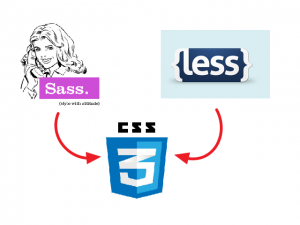
PHOTO: Arthur Today
CSS is what brought ‘class’ to websites. It is a front-end functioning tool with a very easy syntax. Having said that, it is constantly updating. And when you have multiple websites to manage, there could be an overwhelming number of stylesheets for you to handle. In such cases, CSS pre-processors can be useful.
CSS pre-processors allow us to write CSS programmatically; with all the variables and functions. There are important functions such as @include, @extend and @media preformatted in the processor.
The most recommend CSS pre-processors are these four: Sass, LESS, Stylus, and Myth.
Template Engines

PHOTO: Site Crafting
HTML, the oxygen of World Wide Web, the only language a browser can understand is perhaps the easiest computer language in the world. However, when you become a pro and have multiple projects, writing HTML can become tedious.
How? – Most website have similar footer and headers, also sidebars. If you change something in a sidebar, you would have to change it in all the other pages to. Template Engines can help you in combating that fierce repetition.
The Template Engines we recommended are Kit, Jade, and Handlebars.
Task Runners

PHOTO: Veams
Task Runners automate the whole compiling and deployment process. There are various tasks a web designer needs to undertake, linking files, browser refreshing, code compilation, JQ/CSS/HTML linking to name a few.
In such testing times you can employ the services of task runners such as Grunt and Gulp. Task Runner tools not only speed up your workflow, they also streamline and organize your work as a whole.
Synchronized Testing tools

PHOTO: Html5rocks/Addy Osmani
This one is most important – especially in the age of multiple browsers and cell phones. Almost every website is built with full optimization, mobile-friendliness and cross browser feasibility. In the old times, we had to test a website separately in each browser, cell phones; both Android and iPhone – it was pretty time consuming.
Development Toolkit

PHOTO: Hongkiat
Development Toolkit is a technique that combines many functions and languages into one single application. Development Toolkit is a broad term. There are kits for development for all kinds of sites. The best Development Toolkit, according to a survey conducted by Suggestive, is: Codekit.



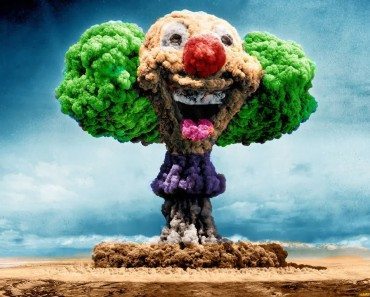




![Pokemon Go Explained: FULL Beginners Guide [Plus 4 PRO Tips] Pokemon Go Explained: FULL Beginners Guide [Plus 4 PRO Tips]](https://suggestive.com/wp-content/uploads/2016/07/pokemon-go-full-guide-370x297.jpg)

good post